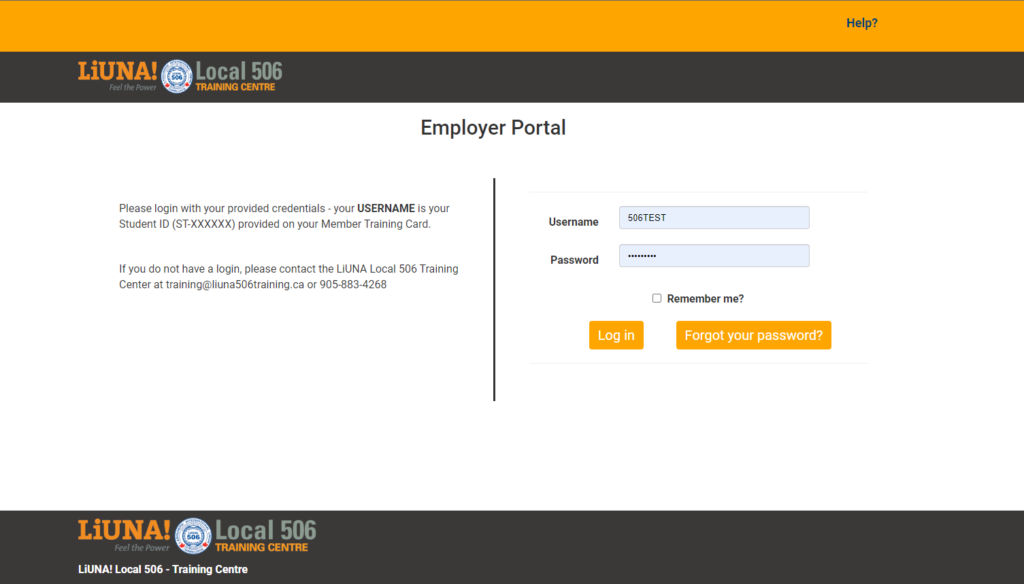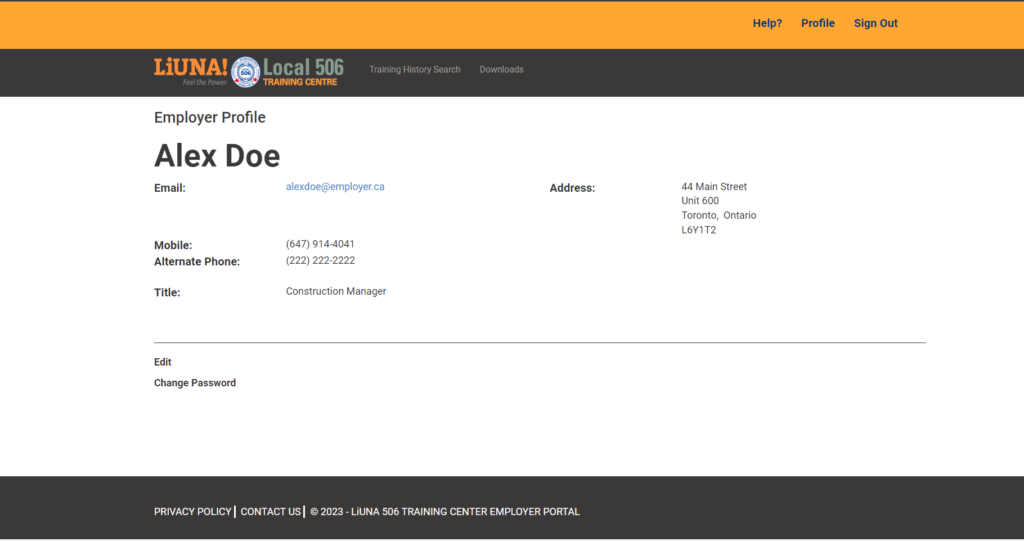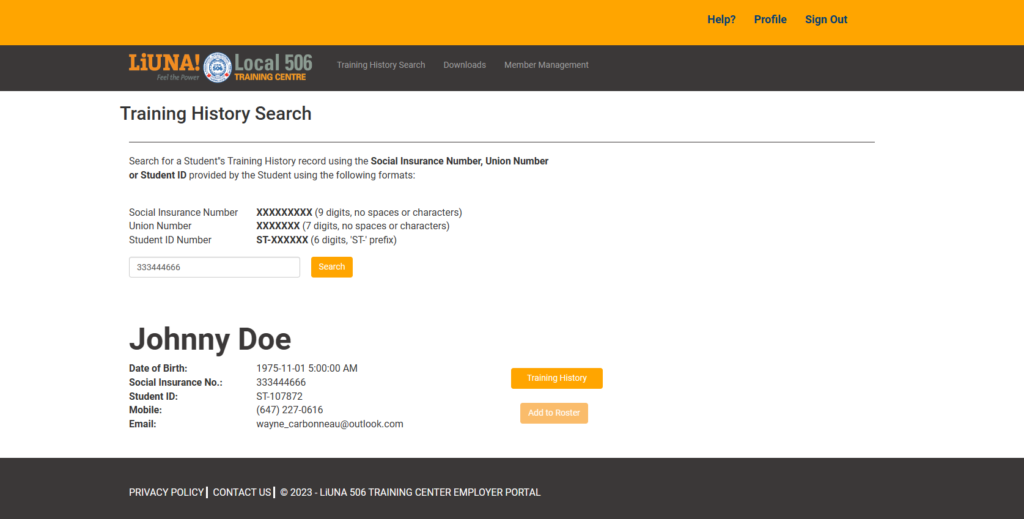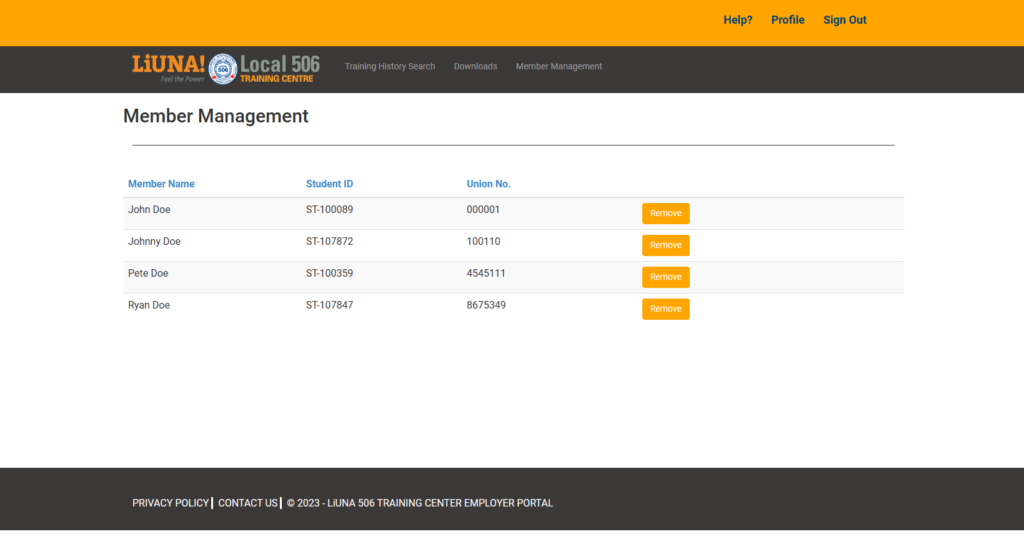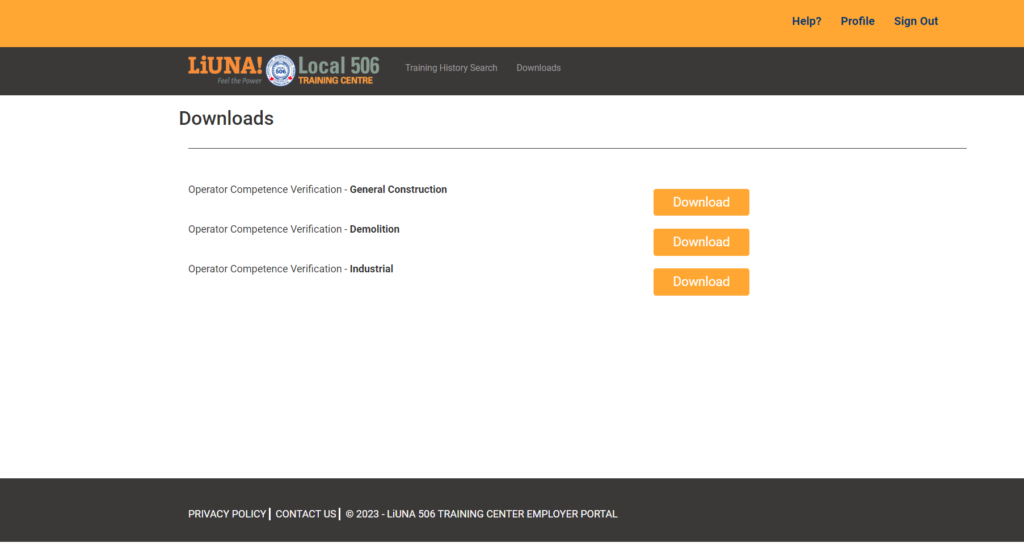Employer Portal - User Guide

The LiUNA Local 506 Training Center Employer Portal is a secure website where Employers of the LiUNA Local 506 Membership can access the digital services provided by the Training Centre.
This User Guide provides details on how to access and use the Training Center’s Employer Portal.
Logging In
Access the Employer Portal with an unique Login provided to each Employer from the LiUNA Local 506 Training Centre administration (e.g. 506TEST). Your USERNAME and PASSWORD will be emailed to you when you are first setup as a verified Employer.
If you forgot your password, a reset email will be mailed to the email address on file; simply follow the directions to reset your password.
Employer Profile
The Employer Profile displays the current information on file with the ability to Update(Edit) the following details:
– Mobile Number
– Address
– Email
– Employer Portal Password
Training History Search
Search for, View and Print the up-to-date Training History on file for a Member with the Training Centre.
Search for a Member using their Social Insurance No., Union No. or the Training Centre assigned Student ID No.
If a valid match is returned, select the Training History button to view and print the individual Training Records, the QR Code or the complete Record of Training separately from this page.
As new training is completed, this page will dynamically update accordingly to always display the most recent completed training on record.
Add to Roster
Training History searches have the option to ‘Add to Roster‘ – this will effectively associate the Member to your organization, updating the Members Employer profile, allowing Employers to manage the current list of Members on their Roster.
Member Management – access to the current Record of Training for a Member can be accessed from the list of Members on the Employers roster.
Downloads
Operator Competency Letters for Construction, Demolition and Industrial